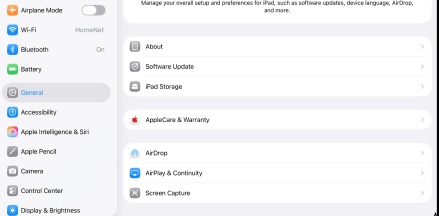Tablets have become popular tools for workforce management, including facial recognition time clocks on iPads. However, relying heavily on tablets for critical operational functions introduces heightened risks that can jeopardize business continuity if not managed properly.
One of the key risks is the manual handling of software and system updates on tablets. Unlike automated systems like TimeCom, requiring IT staff or administrators to manually apply updates increases the chance of missed patches, delays, or human errors. This can lead to software incompatibilities, security vulnerabilities, and even complete system failures—putting an organization’s workforce timekeeping and payroll accuracy at risk.
Furthermore, tablets running critical apps must be locked into specific operational modes to prevent inadvertent interruptions. Managing these settings manually—such as disabling automatic iPadOS updates, turning off notifications, Siri, AirPlay, and ensuring guided access mode is enabled—adds administrative overhead and the risk of misconfiguration. Any lapse can cause disruptions that cascade into operational downtime, impacting employee clock-ins and business processes.
Tablets also rely on local device time and settings, meaning network issues or incorrect configurations can generate inaccurate timestamps, compromising attendance data integrity. Without robust automated controls, these risks multiply.
Manual update and configuration management create single points of failure in your operational risk management strategy. Such weaknesses run counter to business continuity principles that emphasize automation, resilience, and minimal human intervention to keep essential services running uninterrupted.
To maintain steady operations and reduce downtime risks, organizations should implement holistic device management strategies incorporating automated update deployment, centralized monitoring, and configuration compliance enforcement. These practices help ensure tablets operate securely and reliably without exposing businesses to avoidable manual errors or operational blind spots.
While tablets offer flexibility and convenience, their use in mission-critical roles like workforce timekeeping demands heightened attention to operational risk. Without automated safeguards, tablets can expose businesses to serious continuity threats that disrupt workflows, erode payroll accuracy, and ultimately affect the bottom line. Organizations must prioritize robust automation and governance to safeguard smooth, uninterrupted business operations and protect against costly disruptions.