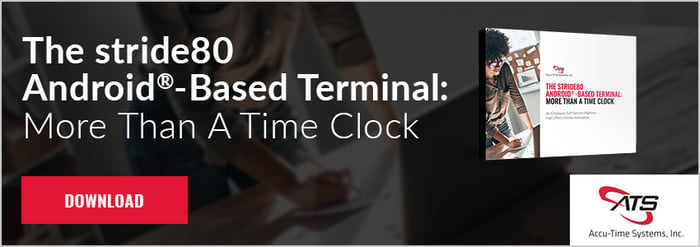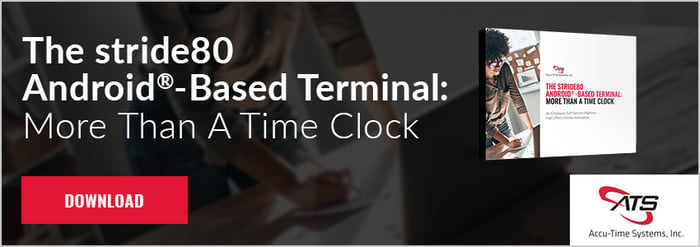Everyone is getting savvier about protecting their personal information.
While it’s unlikely that co-workers are out to steal personal data, employees still get uncomfortable with the idea of their private information going public. It's expected for employers to research how to best keep employee’s personal information and time tracking data private and secure.
That’s why ATS built new security features directly into the stride80 time clock. Considering the personal data these devices can now display, privacy at the time clock has never been more critical. We designed the stride80 to operate as a sleek employee self-service kiosk. Thus, we made privacy at the time clock a top priority.
The stride80’s presence sensor keeps employee data private
Every stride80 device comes standard with one of its most critical security features: a software configurable presence sensor. Unlike other clocks’ presence sensors, ISVs can use the stride80’s presence sensor to protect worker privacy.
Data privacy is the key to creating the most secure time clock on the market. Here’s how it works:
When an employee enters the physical range of the presence sensor, the screen will become active. Now the terminal is ready to perform any function it’s programmed to run. This could be a simple clock in and clock out, walking through an online training, or submitting a vacation request. Whatever the employee is doing on the terminal, they want privacy as they do it.
When the employee walks away from the stride80 after completing their tasks, the screen goes dark and returns to the home screen. The employee can trust that their personal or time tracking information isn’t remaining on full display for the next employee to see.
No other time tracking data collection device includes this type of security and privacy feature. As an added bonus, the presence sensor also operates as an energy savings device, lowering your utility bill.
Camera provides additional security
The stride80 has an optional 8-megapixel camera. Many companies like having cameras on time clocks because it provides security for the company. For example, a time clock camera can eliminate buddy punching by ensuring the person clocking in is in fact the person whose punch is being recorded. The camera becomes another part of an auditable record that documents worker punches.
However, the stride80’s camera provides another type of security function.
In the 21st century, people are constantly being photographed by cameras they don’t control. Some folks have made their peace with that. Others at least want to know what’s going on. To make employees comfortable, the stride80 doesn’t photograph without a clear signal. It has an on/off light that illuminates when the camera is recording, so it is easy to know when the camera is on.
stride80 security features put people at ease
The security and privacy features embedded in the stride80 are there to ensure workers that they are in control of their data and their image. Workers never have to feel like they’re trading privacy for convenience. Keeping employees relaxed about using the stride80’s advanced functionality means the managers won’t have to handle any pushback from workers who might otherwise consider these functions intrusive.
When a company deploys stride80 terminals, it can enjoy high-value functionality without compromising security. Learn more about ATS' biometric time clock offerings.
How does your organization partner with security? Leave us a comment below.