%20-%20Data%20Collection%20that%20makes%20sense%20-%20Follwup%20graphic%20email.png?width=341&height=341&name=EATC2273%20-%20Intro%20to%20Timecom%20(3)%20-%20Data%20Collection%20that%20makes%20sense%20-%20Follwup%20graphic%20email.png) Your Workday Time Tracking solution is a significant investment with a strong potential for a high return on that investment. And to realize a fast recovery, you need Accu-Time Systems’ Workday-compatible time clocks to complete the system, not just any time clock.
Your Workday Time Tracking solution is a significant investment with a strong potential for a high return on that investment. And to realize a fast recovery, you need Accu-Time Systems’ Workday-compatible time clocks to complete the system, not just any time clock.
Maximize your investment by integrating it with a reliable Workday time clock system optimized to take advantage of Workday’s features and deliver value that enhances your Workday environment.
Our PeoplePoint time clocks, backed by TimeCom attendance data collection solution, integrate seamlessly with Workday, increasing the value of your Workday workforce management system.
timecom: a workday compatible time clock solution
TimeCom® is Accu-Time Systems’ cloud-based employee time and attendance tracking and employee self-service (ESS) solution. Being purpose-built to integrate with Workday, the ease of customizing and deploying TimeCom in your Workday environment is effortless.
TimeCom is a complete time clock system that gives you a state-of-the-art solution for automating the efficient collection of time and attendance data from your employees and providing them with a top-of-the-line time clock experience.

main components of the timecom solution
The TimeCom system is comprised of four components that work in concert with each other and your Workday solution:
Time Clock
Accu-Time Systems offers three Workday compatible time clocks, two PeoplePoint™ models, and Maximus, our time clock for severe or harsh environments. Each clock works with a variety of configuration options. They also have robust memory and processing power so that employees can quickly finish their time clock transactions. We design and manufacture all our time clocks for durability. ATS time clocks are reliable devices with long shelf life and low total cost of ownership.
You can find more details of all three clocks here:
Time Clock Software
 Running on the Accu-Time Systems time clock is our data collection software. We work with you to customize the employee time clock software to fit your business processes and to maximize the benefit of the two-way data sharing between the time clock and Workday.
Running on the Accu-Time Systems time clock is our data collection software. We work with you to customize the employee time clock software to fit your business processes and to maximize the benefit of the two-way data sharing between the time clock and Workday.
Our time clock attendance collection software has advanced security features, including encrypting data at the time clock.
Middleware
The middleware layer is the software we host on Accu-Time Systems’ servers. It manages the two-way flow of data between the time clocks and Workday, ensuring the data moving between the systems is clean.
Middleware ClockWatch™
ClockWatch is our web-based time clock management tool. It gives your IT support teams real-time visibility into the operational status of every time clock you’ve deployed in all your locations. ClockWatch’s centralized dashboard also comes with reporting and analysis tools.
It also includes a direct communication channel to Accu-Time Systems’ customer service to rapidly address and resolve any issue your team can’t resolve independently.
Workday and timecom: an integration like no other
importance of time tracking and workday compatibility
With numerous TimeCom® customers, we have a smooth, proven process to customize, integrate and deploy our solution with our time clocks in any Workday environment in just eight weeks. As a certified partner with Workday, you can be confident that our system and its integration with Workday have been tested to meet Workday’s security and reliability requirements. Accu-Time Systems is invested in Workday, and we’ll continue to optimize TimeCom with new functionality.

how timecom supports workday time tracking?
Here are four ways TimeCom with Workday enhances your operations:
- Improves payroll accuracy with timely and full attendance data collection. The time clock collection software can be customized to collect all the information needed to calculate payroll, including complexities like taxes and benefits.
- ATS time clocks ensure automated data collection. Employees can still use the clock for time tracking even if it's disconnected from the network.The data is sent to Workday when the clock is reconnected to network.
- Keeps your back office working with the most current and accurate data due to the real-time data integration with ATS time clocks and the data management handled by the TimeCom middleware.
- Strengthens your compliance with labor laws by enforcing the application of business rules at the time clock, such as meal and break rules.
how timecom improves workday workforce management?
Sharing employee attendance data with Workday scheduling improves the predictive analysis of your workforce needs over time, leading to more accurate staffing. With a more precise understanding of your staffing needs at different shifts or seasons, your business:
analysis of your workforce needs over time, leading to more accurate staffing. With a more precise understanding of your staffing needs at different shifts or seasons, your business:
our workday compatible time clocks
We offer three Workday-compatible time clocks so you can select the correct clock for your business. Whether you want broad functionality with a selection of optional features, a more budget-friendly time clock focused on core functionality, or need time clocks that work outside in a harsh environment, ATS has the perfect time clock for your Workday environment.
Peoplepoint™ time clocks provide enhanced employee service
You have the choice between our PeoplePoint Premium and PeoplePoint Plus time clocks. Both come with large, high-definition touch screens that are easy for employees to use. While the Premium screen is slightly larger than the screen on the Plus time clock, both are large enough to be used for a diverse range of functions, from employee self-service tasks to sharing employee communications.
Reader Configuration Options
The PeoplePoint time clocks work with the following reader options, so you have the flexibility to select your preferred configuration:
- Proximity (RFID) cards
- Swipe cards
- Biometric (fingerprint) scan
- Pin Code
As a best practice, you want to include a keypad on the time clock as a secondary clock in method. With a keypad, employees have an alternative means to clock in if they don’t have their badge or card. A keypad is also recommended with a biometric reader since many states require user consent to participate in a biometric program, requiring an alternate reader option for those who don’t consent.
Employee Self-Service Features
The two-way data sharing between the time clocks and Workday lets your employees use the PeoplePoint terminals as much more than a time clock.
In addition to clocking in and out, employees can use the PeoplePoint time clocks to:
- View time off accruals.
- Submit vacation requests.
- View their upcoming work schedules.
- View their recent time clock punches.
- Check their total accrued hours worked for the next pay period, before payroll runs.
Instead of forcing employees to have these common questions answered by taking time away from managers, human resources, or payroll staff, they can get the information for themselves.
maximus™ severe duty
Maximus is our ruggedized time clock designed to work safely in rougher environments. This clock is rated to work in extreme temperatures and is able to prevent debris or vibrations from compromising the physical integrity of the time clock.
Reader Configuration Options
This time clock works with proximity (RFID) cards and has a keypad for employee PINs. The keypad has extra large buttons so employees in work gloves can use it.
Additional Ruggedized Features
The internal hardware of the Maximus is rated as an IP65 Enclosure, meaning it’s “dust tight” and protected against water projected from a nozzle.
The enclosure is also an NEMA 4X type, which protects the time clock against a wide variety of debris
from entering the time clock casing, such as:
- Rain, sleet, and snow
- Dust and dirt
The Maximus screen is also back-lit so employees can easily read it even in dark conditions.
Time Clocks Easy to Install and Update
All ATS time clocks are true plug-and-play devices. Your facilities team can easily install the time clock on the wall. Once connected to a power source and the internet, the time clock powers on and readies itself for use with all your customizations installed.
The TimeCom middleware manages software and security updates and the time clocks, lessening the support burden on your IT team.
time clock selection critical to success of workday installation
Adding the right time clock, backed by a reliable partner and innovative data collection solution, creates the complete, integrated solution that amplifies the advantages to your business from both Workday Time Tracking and TimeCom solutions.
TimeCom and the PeoplePoint time clocks have been designed for ease of use and adding maximum value to Workday Time Tracking. Schedule your personalized demo of the TimeCom-Workday integration in action today.

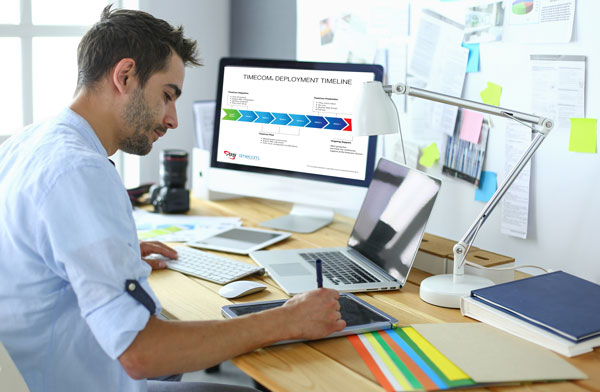


%20-%20Data%20Collection%20that%20makes%20sense%20-%20Follwup%20graphic%20email.png?width=341&height=341&name=EATC2273%20-%20Intro%20to%20Timecom%20(3)%20-%20Data%20Collection%20that%20makes%20sense%20-%20Follwup%20graphic%20email.png)




